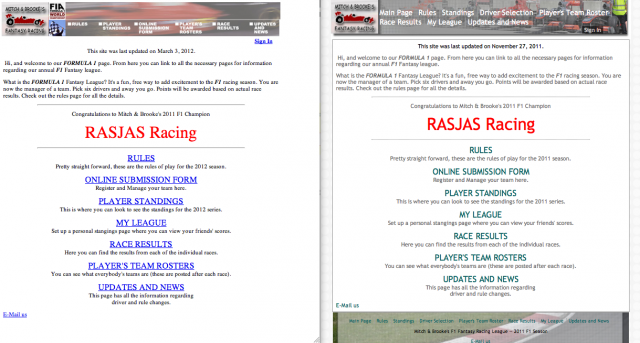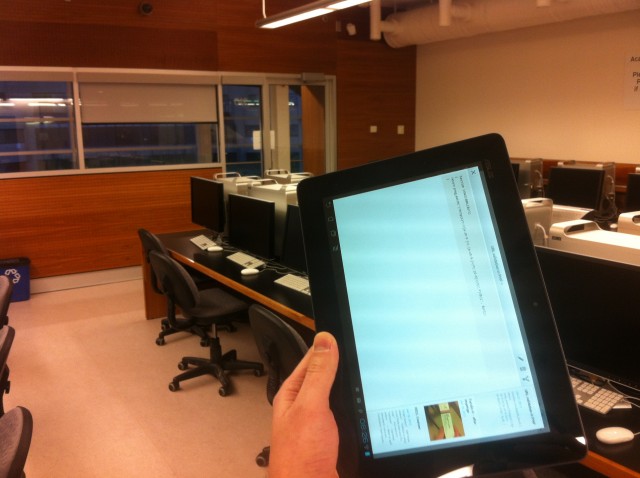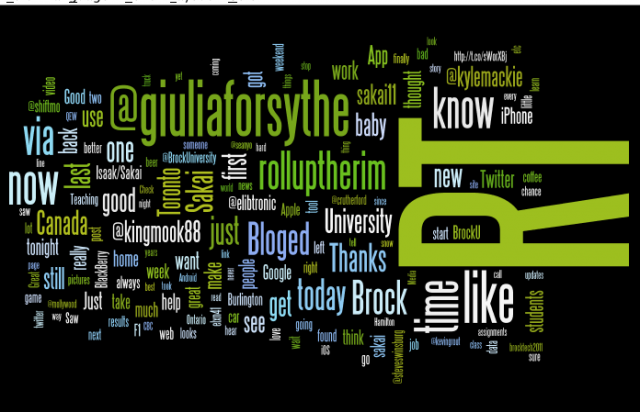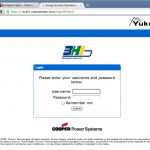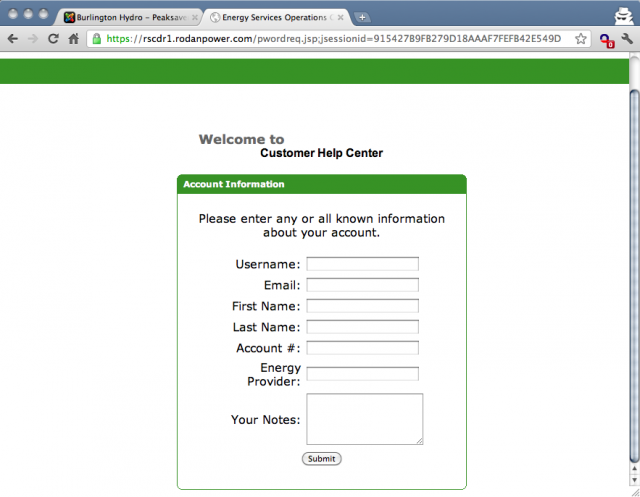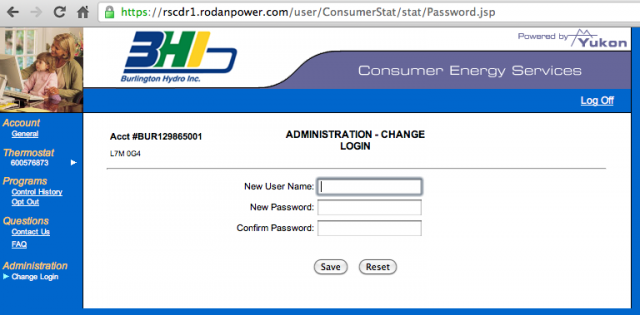I’ve blogged about being a big fan of the PeakSaver program before. mattclare.ca/blog/2010/07/07/peaksaver-heat-wave/ No longer.
I recently wrote Burlington Hydro about the about the remarkably poor instructions for logging into the PeakSaver Online Control Centre. The number of issues with the process really does make Burlington Hydro and the PeakSaver program look foolish.
The issues stem from me attempting to log into the online control centre with credentials I had saved but no longer work. It would appear they stopped working after my thermostat was replaced in the summer after it was damage by our child — an experience that was very good and left me impressed with PeakSaver’s responsiveness. My opinion has since changed.
Apparently the new thermostat meant a new log-in, no one told me this, but it was simple to deduce. Here are the three major problems the experience highlighted, with the benefit of information from a phone call on Thursday December 15.
- Login page for PeakSaver Control Centre
When you don’t enter your password correctly at rscdr1.rodanpower.com/login06.html the logo changes from BHI’s to PeakSaver’s
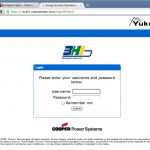

When you follow the Forgot your password link you are presented with a form
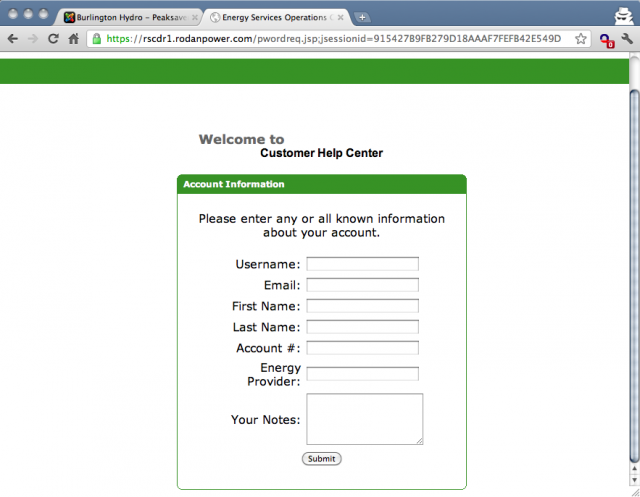
I filled out that form at least a 1/2 dozen times. I never got a response. I’d put my phone number in the notes, ask if anyone was receiving these, no one ever got back to me in any format.
PeakSaver and Burlington Hydro would be offering better service if this link wasn’t even there, because I’d call immediately and not wait for a never arriving response.
- The account instructions to sign-in to the online control centre are incorrect on the Burlington Hydro web site, and I know how to correct them based on my Thursday December 15th phone call.
At www.burlingtonhydro.com/your-home/conservation/peaksaver.html it should read:
The letters BUR followed by Your Account Number. Note that there is no dash in your User Name as there is in your Burlington Hydro account number.

- When I finally called on Thursday December 15, 2011 I was asked what my username that I was given was, I suggested what I thought it was based on www.burlingtonhydro.com/your-home/conservation/peaksaver.html (which I now know is misinformation) and mentioned that at some point I had updated it to a different username. I was told both that the account information was wrong, and then given the correct formula noted above, and told that you can’t change your username. The gentleman I spoke to was correct about the format of my username, but one can change their username
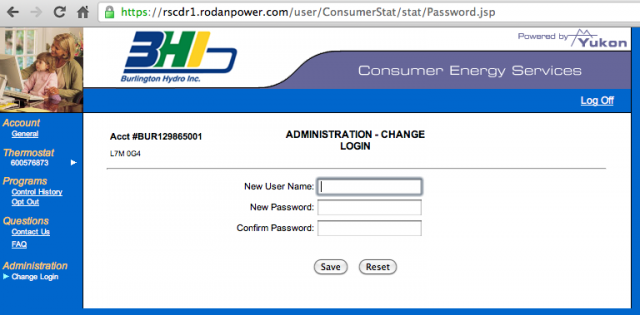
I also asked the gentleman I spoke to on Thursday December 15 about the “Forgot your password?” form and why I hadn’t received a response. The gentleman then asked when I had filled it out, my answer was “Once this morning, once last night and during the day, once last week and a few times in the summer” he apologized. I further alerted him to the misinformation at www.burlingtonhydro.com/your-home/conservation/peaksaver.html and asked him to do what he can to improve that experience, I’ve since asked the same of Burlington Hydro.
There’s my rant, but I also hope it corrects the record for someone who Google’s there way away from www.burlingtonhydro.com/your-home/conservation/peaksaver.html and I also want to revoke my endorsement of the PeakSaver program.