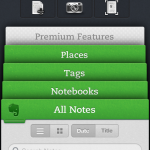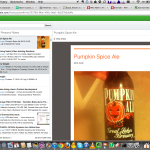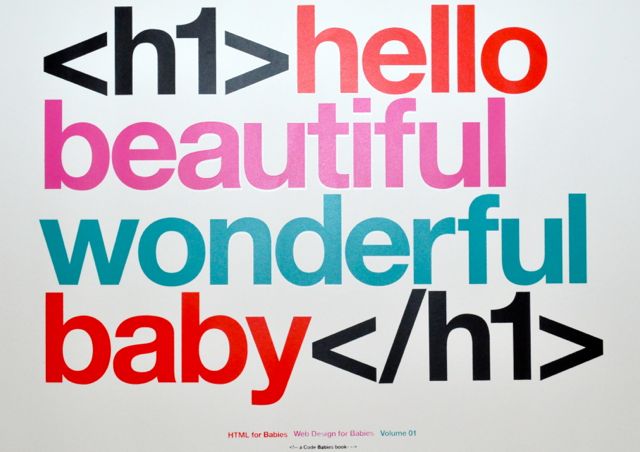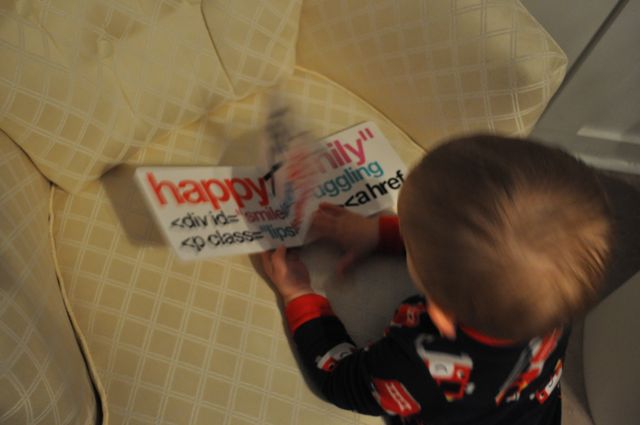10 Strategies & Arguments for Rob Ford’s Appeal
Tue Nov 27 9:00:20 2012 EST (-0500 GMT)Here are some strategies and arguments Toronto Mayor Rob Ford could submit to the judge for his appeal of his dismissal from office over a conflict of interest conviction:
- Submit your argument on city letterhead, that always looks impressive.
- Argue that you can’t be convicted of violating a law you never read. Â Your testimony was very clear that you never read the law or the city council handbook.
- Please note Mr. Mayor: You can’t read the law now, people have been very clear that they want you to stop driving and reading.
- Stick with your testimony that you thought that a conflict of interest requires two parties to benefit: There’s no one else that’s benefited from you being mayor.
- Ask to have the sentence changed from you are no longer the mayor in 14 days instead and don’t serve two more year of your term to you are only the mayor for 14 days over the next two years. It’ll be a little more work, but you can handle it!
- If they want to remove you as mayor they first have to go to city hall and prove that you are actually doing the job of mayor. Celebrate with the football team this week.
- It’s a streetcar’s fault.
- It’s a bike lane’s fault.
- Mention that you confused the council handbook with a copy of the Toronto Star, and thus refused to read it.
- Suggest that it wasn’t you who did all of this, it was Chris Farley.
- At least get your frequent defendant card punched.
If that doesn’t work then you should at the very least ask the judge for your business card and bumper stickers back and uninvited the jude from Fordfest.
More on conviction of Ontario municipal conflict of interest www.theglobeandmail.com/news/toronto/rob-fords-self-inflicted-downfall/article5670796/

Rob Ford hands out business cards, by Louise_ Morin. Posted on West Annex News flickr feed.