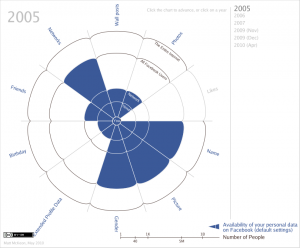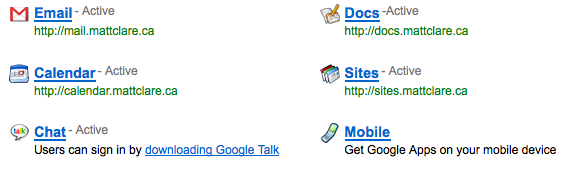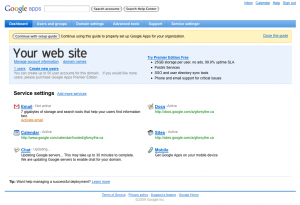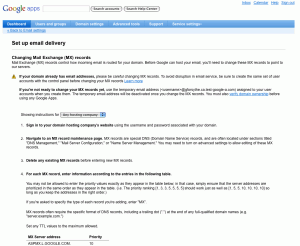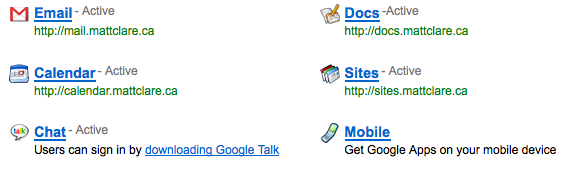
Running a mail server is hard work. This is largely because it puts you on the front line of the battle with the internet’s biggest scourge: spam. My recommendation: don’t do it.
When I setup a new web site and domain, or when I am helping another organization setup their Email etcetera my preference is to sign-up for Google Apps and Gmail Email.
 What is now Google Apps started with “Gmail For Your Domain” and now includes Gmail, Docs (documents), Groups, Sites and Chat. The standard edition is free for 50 accounts or less, above that it’s $50 per user per year.
What is now Google Apps started with “Gmail For Your Domain” and now includes Gmail, Docs (documents), Groups, Sites and Chat. The standard edition is free for 50 accounts or less, above that it’s $50 per user per year.
The best part is Google handles all the spam filtering, gives users a number of Gigs of storage (7Gigs the last time I checked) and handles all the redundancy, backup etc, but it is worth noticing their no enterprise-esh recovery options.
There is even a Canadian connection in that Lakehead University in Thunder Bay was one of the first major domains to migrate everyone’s E-Mail. Many of the faculty objected to their Email being routed through the united states, but at least they were able to setup their iPhones with their work Email on Christmas day.
 The most compelling reasons is that you get your mail via the best web interface going, as well as POP, IMAP, and SMTP servers that are all encrypted. Plus I’m a big fan of Google calendar system — I’m a big fan of calendar’ing systems in general.
The most compelling reasons is that you get your mail via the best web interface going, as well as POP, IMAP, and SMTP servers that are all encrypted. Plus I’m a big fan of Google calendar system — I’m a big fan of calendar’ing systems in general.
 Google Docs can be a bit of “lifestyle” change, but if you are interested working on documents, spreadsheets, and presentations online it’s a great service, espcially if you want to either work with others collaboratively in a work-flow or for sharing with an audience.
Google Docs can be a bit of “lifestyle” change, but if you are interested working on documents, spreadsheets, and presentations online it’s a great service, espcially if you want to either work with others collaboratively in a work-flow or for sharing with an audience.
The best part is all of this all of these centralized resources can be connected to your favourite desktop applications (all the mail applications and calendar tools like iCal and Sunbird). As well as ActiveSync for connecting with smart phones like the iPhone â„¢ and BlackBerry â„¢ products.
How
The first step is to sign-up.
It all starts at http://www.google.com/a . You can sign-up at http://www.google.com/a/cpanel/domain/new — in fact you don’t even need to have an existing domain name.
The most important part, and probably trickiest part, is changing your domain’s MX record. In fact when you first sign-up Google makes you check a box to indicate that you understand that if you cannot alter DNS records for your domain it may impact your ability to use Google Apps. The reason is your domain MX record(s) of a domain name specifies how email should be routed with the Simple Mail Transfer Protocol (SMTP).
The sign-up process walks you through “proving” that you control an existing domain. You can do it via DNS records, or probably the easier option, is uploading a globalhostedservice.html file with a number that Google will give you. The approval can be done as the next step or you can come back and pick-up from where you left off.
Once you have verified your domain you can either skip to the Google Apps Dashboard or work through the Launch Wizard. I would recommend the using the wizard as it can help you with:
- Create user accounts
- Organize a pilot group
- Set up mail and other services
- Migrate old mail, calendars and contacts
- Configure mail clients and mobile devices (e.g. Microsoft Outlook â„¢ and BlackBerry â„¢)
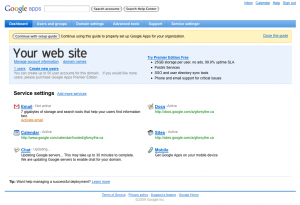
You can take a moment to peruse the other Google Apps. Once that is done you can continue on to the general Email settings page simply by clicking the Email link. Make any changes you need to move on to the “Email addresses” tab to start creating accounts for everyone.
Once you have created an account for someone you will be offered to print or Email instructions for that user to activate their account with their temporary password. For those that need it, there is a bulk account update tool for uploading a CSV file of accounts.
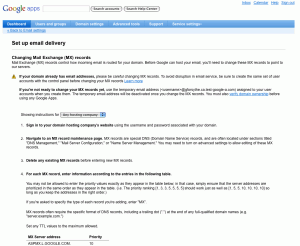
When you are ready you can return to the Dashboard and click the Activate email link. This will take you to the setup instructions for routing mail destined for your domain to Google’s servers. Watch out for the “Showing instructions for” drop-box. If you can’t your host you may want to go with the generic “cPanel” instructions. These are the critical instructions that you have to get right to make it all work.
Once that is all done the new Emails will start heading Google’s way (via China?).
Migration
Google provides a number of migration tools, some you have to pay for and most are Windows-focused.
One strategy that I have used is to enable the IMAP access in an individual account and then connect to the new and old account in a Email client like Thunderbird and simply drag and drop contents from one account to the other.
Contacts and calendars can be transferred using the respective standard file formats like vCard, iCal, etc.
Fancy Addresses
One final optional step is setting up sub-domains/URLs for each service like mail.mattclare.ca, docs.mattclare.ca and sites.mattclare.ca . In the Dashboard section for each tool is a Change URL section that takes you through familiar DNS changes. Hopefully it is easier this time.
Enjoy!
I have been using Google Apps for almost half a year now and it has worked very well. The “infamous” one hour of down time was not noticed by me. The enterprise style calendar and mail sharing has worked really well for the enterprise of my wife and my social calendars. Perhaps the best part is the anywhere, any way, access to calendars and mail: from Smart phones, to desktop programs to unique web interfaces like the iPad — all for free!
The only drawback is its one more way Google will know everything about your life.
![]()