Snow Leopard and Exchange, worth the upgrade
Tue Sep 15 10:11:24 2009 EDT (-0400 GMT)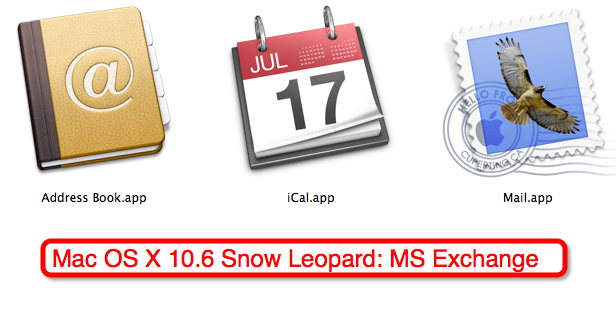
Apple’s implementation of MS Exchange 2007 clients in their current Mac OS X 10.6 Snow Leopard is far superior to Microsoft’s own attempt in the form of MS Entourage 2008. If you are an MicroSoft Exchange user and you’ve been considering upgrading to Apple OS X 10.6 Snow Leopard I encourage you to upgrade if the Apple interface and integration of these tools out-weigh the limitations outlined below.
Apple explains MS Exchange support on their web site. What follows is my experience.
I’ve installed OS X 10.6 Snow Leopard on my work Mac Pro for a week now. It was the first victim as it has the ability to hold multiple drives, so I installed OS X 10.6 Snow Leopard on a new RAID 0 array and left OS X 10.5 Leopard on the original drive — which only received Leopard six months ago. I’m writing this post as one my first tasks on my Snow Leopard-afied MacBook.
Exchange support is found in the Snow Leopard versions of:
- Apple Mail (Mail.app)
- iCal
- Address Book
When you create an MS Exchange account in one of these applications it will offer to create an account in the other applications.
Here’s a look at each application with an eye to helping pre-Snow Leopard Entourage users gain insight into if they want to make the jump or not.
Mail.app
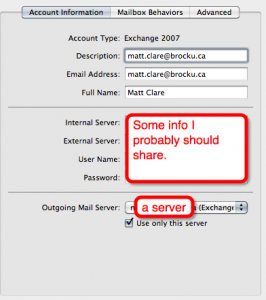
Mail’s got the same great features, like sql-lite based search, that kept me from being able to switch to anything else for so long (until Thunderbird got the same quality of search…. but not Exchange.)
Exchange accounts are added via the same “Preferences” > “Accounts” and the + method that was previously associated with IMAP and (shudder…) POP accounts.
I was immediately impressed that all I had to enter was my name, work/Brock University E-Mail address and password and it discovered all of the other details including server address and security settings. It was a testament to Mail.app and Brock University’s IT Services staff. I don’t thinking I’m disclosing too much by saying that Brock University’s E-Mail server is not located at the address brocku.ca — there a whole bunch of them. I know that with every IMAP client I’ve used I’ve had to enter the full IMAP server’s address if the full server name was not in my E-Mail addreess — not with Mail.app and Exchange.
Once the account is added of course all of your mail starts being downloaded, folders and all – just the same way Mail.app handled IMAP.
As expected autocomplete for E-MAil address search includes exchange contacts.
Problems or missing of features include:
- You can’t open other people’s E-Mail accounts that you are as designate for.
I know myself and a collage used this to great effect in making colleagues think we never take vacation. - You can’t set your “Out of office status” from within Mail.app.
The good news here is that you can at least set your “out of office” status from the web access. - Filters are still processed in Mail.app – you can’t delegate them to the server like you can with Outlook web access for Internet Explorer. You couldn’t do this with MS Entourage either, but I suspect many BlackBerry and iPhone owners might have figured out that they can set filters that would keep mail from hitting their mobile inbox by setting them via Outlook web access for Internet Explorer. No changes here.
- Lastly, new mail in your Exchange inbox takes some time to arrive. Longer than it takes with an idle IMAP account and longer than it takes new mail to buzz my iPhone in my pocket. In fact Mail.app seems to visibly be churning away with the MS Exchange account.
Mail.app also supports to-do items that are synced to MS Exchange, and then on two your other devices and the web. Entourage couldn’t ever remember to update the server about changes in my to-do items and it appeared as if my iPhone and Entourage were keeping a different list. Any feedback on to-do items and Blackberries and other Exchange enabled devices is welcome in the comments.
Those to-do items are also shared with iCal and can be modified in both locations.
iCal
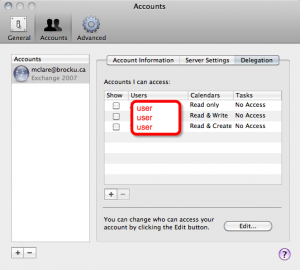 As promised, iCal displays your MS Exchange calendar and syncs everything back and forth, including task/to-dos. Unlike Mail.app, it also displays the calendar information of individuals that you’ve been given access too.
As promised, iCal displays your MS Exchange calendar and syncs everything back and forth, including task/to-dos. Unlike Mail.app, it also displays the calendar information of individuals that you’ve been given access too.
Others can be invited to iCal items/events and when you’re invited a notification appears in the “notifications” are in the bottom left. The iCal icon in the dock even shows the number of un-acknowledged notifications. iCal’s meeting scheduler function may not have a huge advantage over Entourage’s but at least it’s easier to discover. Another advantage over Entourage is the “Done” button at the bottom of items you may be editing – I was far more willing to click it than I am the X at the top right of a new Entourage event.
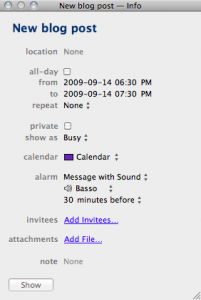
Problems or missing of features include:
- When I set a location for an event iCal really wants to find that location in the MS Exchange system and if the location is in such-and-such’s office you’ll probably end-up re-inviting such-and-such, not leaving yourself a useful note.
- If the location is something iCal can’t find in MS Exchange it indicates it as if you made an error.
Does it object to me having so many meetings at “the bar”?
The story with iCal is it still has the great interface it always had, it’s still simple to use, and Apple has proved that simplicity doesn’t require a lack of features.
Address Book
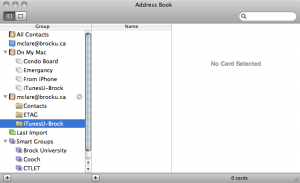
The Address Book now has your contactz from MS Exchange, sorry if you were expecting more.
You can also look-up people in your MS Exchange directory.
The downside is like Entourage local contacts are local contacts and MS Exchange contacts are MS Exchange contacts; moving one to the other makes a copy, they can’t be considered the same thing.
Address Book’s interface is simple and straight forward, but I would have liked Apple to have brought a little more to the table. For example, a way to allow MS Exchange to update the information it knows about my contacts while I maintain what I know and the whole local/Exchange barrier was less pronounced.
Address Book is also the only application I’ve had crash of these three since I’ve upgraded (iTunes crashes too). I’d like to compare it to the amount of times Entourage crashed but it’s too soon.
Conclusion
If you launch all three of these applications at the same time they’ll still all be ready to go faster than Entourage! Snow Leopard’s Exchange tools have a clear victory in a race.
Not surprisingly, Snow Leopard’s Exchange tools have a better interface. If you’ve been suffering with the interface and noticeably abstracted access to MS Exchange that Microsoft’s own Entourage client forces Mac users to live with, and you can handle some of the lost features in Mail.app like delegation and “out of office” status, then I’d encourage you to up date but don’t delete Entourage from your computer yet.
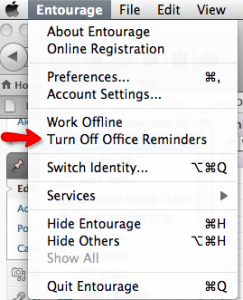
If you do upgrade be sure that the last thing you do in Entourage is turn off office reminders. Via the “Entourage” menu and “Turn off office reminders”. If you don’t do that iCal will remind you of an event and then Entourage will.
Lastly if you don’t know what MS Exchange is or don’t use it my advice is wait until a reason comes along for your to upgrade to Mac OS X 10.6 Snow Leopard — it’s not worth it for upgradings sake today.
Wooo — that was a lot of work and I have better things to do this time of the year… let me know if I missed any typos/non-sentaces.
–Update–
Microsoft released an update to Entourage to make it finally use the real web services for Entourage, as opposed to scraping HTML before (I had no idea it was that bad). I’ve used the new Entourage Web Services edition and it’s much more snappier and feels less abstracted from the Exchange server.
You can download Entourage Web Services at www.microsoft.com/mac/itpros/entourage-ews.mspx.
You will need to have Microsoft Entourage 2008 installed on your machine already.

September 18th, 2009 at 11:32
[…] This post was mentioned on Twitter by Matt Clare and Matt Clare. Matt Clare said: My week using Mac OSX 10.6 Snow Leopard with MS Exchange and the costs and benefits of upgrading: bit.ly/nYnOr […]