Take on Image Spam
Thu Nov 9 10:16:44 2006 EST (-0500 GMT)HawkWings.net has a good write-up on MacInTouch reader Bill Benson’s rule for fighting image based spam. Basically, most of this image spam contains a heading Content-Type which contains multipart/related. You have to add the header to your rules in Mail.app, but that’s the only tough part. I would recommend you set the filter to change the background colour until you know everything is working.
www.hawkwings.net/2006/08/01/mailapp-rule-fix-for-image-spam/
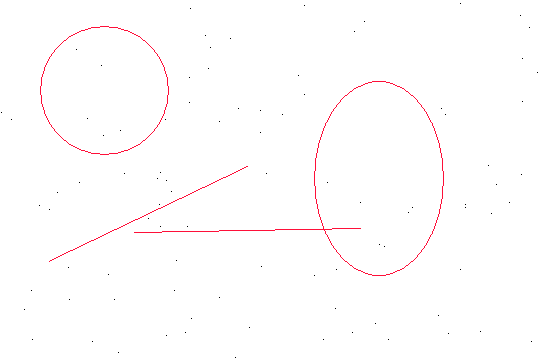
Update: You may want to add something like “From” does not contain [email protected].

November 12th, 2006 at 09:04
You can also block this type of spam at the server-level, Mac OS X server has clamAV and SpamAssasin built-in, with a little tweaking i installed a sa-plugin that does OCR on the images, and then classifies certian words as spam! Its kind of magic! 😉
If you run SpamAssasin I highly reccomend the FuzzyOCR plugin, my gif-spams dropped from 2-4 a day to zero the first week using it.
http://users.own-hero.net/~decoder/index.php/?p=5
November 13th, 2006 at 12:45
Nice tip … just set it up so we’ll see how it works out.