Creating a Web Site – Matt’s advice
Tue Sep 23 22:52:17 2008 EDT (-0400 GMT)A few of asked, so here’s my answer to the question: “What should I use to create a web site that myself and others can edit?” Here’s my answers to a few particular situations.
Desktop editing: Contribute
If you want a static site that can be modified from someone’s desktop I’d recommend Adobe’s Dreamweaver and Contribute combination. You make the site with Dreamweaver and setup some access rules with Dreamweaver’s template system and (after testing) others can edit the web site with their own copy of Contribute (as described by Adobe). This is really designed for static web sites, not dynamic ones. The good thing about static sites is even though they’re less interactive they handle a high level of load and many developers who want a lot of control over the site but don’t quite get the basics of database-driven sites this can be a good option.
A news site with only a few static pages and lots of updates maintained via the web: WordPress
I’d recommend WordPress. WordPress is blog software and is very purposefully designed for adding content via the web from one or more authors. As a blogging tool it focuses on a flow of content reverse chronologically flowing from the front page on and as a blogging tool it facilitates things like comments and syndication. WordPress requires a MySQL database (and an account and password for that database) and a web server that can run PHP. The best part, it’s completely free.
Some WordPress sites:
- My Blog
- Things Are Good.com
- CNN’s Politics blog
- Ford’s Autoshow web site
- icanhascheezburger.com – LOL Cat central
- Google Site Seeing
- More listed at: www.poweredbywp.com/
Wordpress supports custom themes, some of which can be found at places like (and then extended etc.)
Any other web site maintained via the web: Drupal
Drupal assumes little about your content and provides a great framework for development and as such has a great collection of modules contributed through the community. Drupal won over PHP developers a few years ago and recently has improved its interface for content creators and offers more “out of the box”. The time between installation and deployment often isn’t as short as it is with WordPress, but that’s largely because you’re building a web site that’s intended to do more. Most sites can be created with the latest copy of Drupal, a MySQL database (and an account and password for that database) and a web server that can run PHP and a few key modules like Views and the Content Construction Kit . The best part, it’s completely free.
Some Drupal sites:
- Clurko.com – our wedding web site
- RimCount.com – track your Tim Horton’s rims
- Recovery.Gov
- The Onion: America’s finest news source
- Canadian Communication Association
- Sony/BMG’s Music box artist web sites
- 43folders.com
- TWiT Podcasting Network
Drupal supports custom themes, some of which can be found at places like (and then extended etc.)
A few other situations might warrant a more Wiki-style web site, which Google sites supports (with your own URL and everything).
…and for the record, things to stay away from: MS Frontpage and Apple iWeb
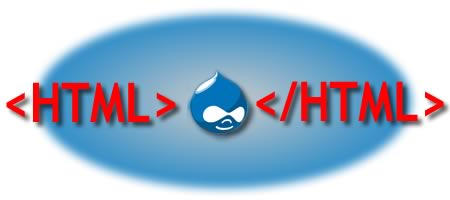

September 26th, 2008 at 19:07
Thanks for the things are good link!
Btw adamclare.com is running wordpress too