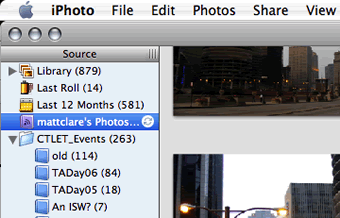Flickr & Photocasts
Mon Jul 24 22:43:14 2006 EDT (-0400 GMT)If you bought a copy of iPhoto ’06 or bought a new mac in ’06 here’s how you can subscribe to someone’s flickr photos:
- First head over to the flickr home page of the person or group you would like to subscribe to and find the feed at the bottom of the page.

- Follow that link or right (ctrl) click it and copy the URL.
- Next open iPhoto and find “Subscribe to Photocast” in the File menu.
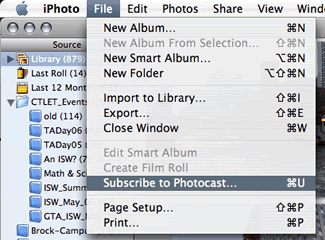
- Past the URL (Command+V) into the space provided and press subscribe.
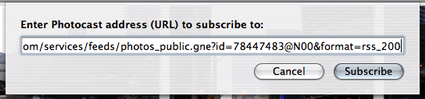
- You should now be subscribed and able to view and work with these photos. iPhoto should check for new photos when you launch it or when you press the little refresh circle.