What’s in my Dock 1.1
Tue Jun 7 19:45:01 2005 EDT (-0400 GMT) Last year I did a little article on my work web site called “What’s in my dock” in my Mac Stuff section. I created it as a starting point for people new to OSX and it has become a starting point for reading my blog. With the latest news from Apple that they’re switching from the IBM/Motorola PowerPC processors to Intel Processes, plus the release of OSX Tiger I thought I’d quickly share some thoughts on the state of Apple and what’s in my dock these days, and pay particular note to Podcasting.
Last year I did a little article on my work web site called “What’s in my dock” in my Mac Stuff section. I created it as a starting point for people new to OSX and it has become a starting point for reading my blog. With the latest news from Apple that they’re switching from the IBM/Motorola PowerPC processors to Intel Processes, plus the release of OSX Tiger I thought I’d quickly share some thoughts on the state of Apple and what’s in my dock these days, and pay particular note to Podcasting.
Tiger: In a word, Mengh. It corrupted my Mail files upon installation (good thing I have automatic nightly backups) and it didn’t get much better from there because Mail.app is now VERY Ugly. Spotlight is nice, but it’s slow if you compare it to the software available from Yahoo or Google for a PC. Dashboard and it’s widgets are useful to a point. On the plus side it boots faster and it has handy features stuck in a bunch of little places, like a useful password generator. In my opinion, stick with Panther unless you get a deal on Tiger.
The Intel situation: It’s not that big of a deal. The PowerPC G4 was good because it consumed very little power and ran well in laptops. The PowerPC G5 was amazing because it runs so fast and can control 8GB of RAM – but did it ever run hot! Now Apple will start to use Intel chips. Mainly because of the amount of computing power Intel can get per watt of electric power (especially with the Pentium M) – Not to mention the doloar to power ratio.
From the look of things it won’t be that difficult a transition because Apple is going to have an emulation/translation system built into the OS to make sure PowerPC software runs on Intel machines. Because the computer will only be providing emulation to the Application, not the OS or the libraries the program uses, it shouldn’t be slow and it will be transparent to the user. Plus Apple says that making an Intel version of current software will be very easy for developers.
Over all, no big deal. Even though Apple really is a hardware manufacture first and foremost, it’s the software that’s always interested me – the chip just has to work. The biggest problem will be trying to get some Mac users to understand why a P4 is better than a G5.
What’s in my doc 1.1:
The original can be found here: www.brocku.ca/~mclare/nix/ This is just an update with only the changes.
The Finder – Now the Tiger finder
OracleCalander – Work’s common scheduling thing. Use iCal.
iPodderX –  Podcasting, the future of radio! Basically a Podcast is an audio show/file that you subscribe to. You choose what you’re interested in and when a new episode is released it is downloaded by your pod cast client. IF you have an iPod it can be copied onto it, otherwise you can listen on your computer or copy it to your lesser music player. I listen to a lot of radio, be it CBC or 102.1 the Edge over the air or the BBC over the internet, I enjoy radio. Now I get great shows like This Week in Tech and The Daily Source Code.
Podcasting, the future of radio! Basically a Podcast is an audio show/file that you subscribe to. You choose what you’re interested in and when a new episode is released it is downloaded by your pod cast client. IF you have an iPod it can be copied onto it, otherwise you can listen on your computer or copy it to your lesser music player. I listen to a lot of radio, be it CBC or 102.1 the Edge over the air or the BBC over the internet, I enjoy radio. Now I get great shows like This Week in Tech and The Daily Source Code.
Mail.app – Apple’s Mail program.
Address Book
iPhoto – Now supporting Video from your camera and with a way better editing screen. I no longer have to export things that require more than a crop to Fireworks.
MS Office Suite – Still the best Office suite around.
The Macromedia Suite – Still the best web developing suite there is.
iTunes – Think iPodderX was cool? Guess what, it’s functions are coming to iTunes! Just update your iTunes in about a month and you can start listening to interesting and entertaining podcasts. iTunes – now the best audio (not just music) jukebox there is.
Firefox – Best browser going.
TextWrangler – Just as good as BBEdit but this free application has more features than the last free version of BBEdit and is intended by Bare Bones Inc. to be a replacement to that old free version. One cool function: FTP or SFTP editing of text files on remote servers.
Acquisition – My current Kazaa equivalent after I paid the $15 for the full version.
Azureus – Bit torrent client
Adium – My last ‘What’s in my doc’ has iChat and MSN messenger: Adium replaces them both. Not only can Adium allow you to connect to the two services with one client it also gives you feature Microsoft has yet to port over to the Mac. It does not support the audio and video conferencing iChat supports, but that is rarely an issue.
Cyberduck – An SFTP and FTP client. Previously I had been using Fugu, but it only supported the secure SFTP — good for everyday stuff but some sites/servers did not support SFTP and I had use Apple’s clunky built-in support or older, buggy, versions of Cyberduck. It seems like they’ve got it all sorted and Cyberduck has more features, performance and abilities than Fugu.
DropTar – Packaging and zipping things
Network Tool – I use networks.
VLC – The best video player there is.
iTerm – Tabbed Terminals
System Prefernces
|
My collection of Web browsers in one folder
The Applications Folder
File Vault – Keep it seceret. Keep it safe.
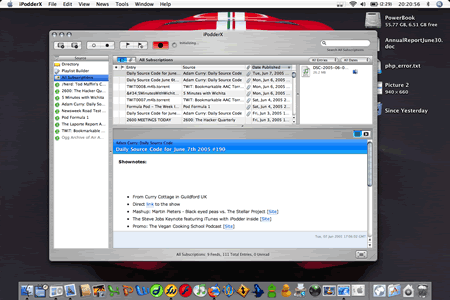

October 25th, 2006 at 02:25
Coffee Beans…
[…]From wikipedia the free encyclopedia. A cup of coffee. Coffee is a popular beverage prepared from the roasted seeds of the coffee plant. It is usually served hot but can also be served cold.[…]…
October 25th, 2006 at 03:12
Kona Coffee…
[…]Home schedule pageant sponsors grades brewing buttons history media photos. Recipes driving tour cupping seals program links konacoffee the best prices on pure kona coffee gourmet coffee shi[…]…