What does Pearson/Google’s OpenClass Look Like?
Tue Oct 18 15:59:37 2011 EDT (-0400 GMT)Pearson and Google launched their open class platform this week. Its a Learning Management System (LMS) tied to Google Apps domins. Two subjects often covered by this blog.
My short take is that the service looks useful for recreating an isolated web space that respects the need for private on-line areas student privacy and publisher copyright suggest. It’s not as open as I had hoped, but it is more real-world collaborative than any other LMS I’ve used.
My quick assessment, with updates from Tuesday October 18, 2011 4:51 PM:
Positives:
- Private – both in web isolation and in student records
- Private but easy to add others
- Free to add to an Google Apps domain – good option to those already using Google Apps versus other LMSs
- Has document collaboration powered by Google Docs
- Easy to use
- Simple link to publisher content
- UI is polished, including maximize option for all content
Negatives:
- Standard Cloud control concerns
- Unless your institution is paying for a commercial LMS licence the migration costs will likely outweigh any transition costs
- Configuration of items is often done through a Moodle style view/modify (edit) metaphor – can’t say I’m a fan – but so many instructors want a “student view”
- Crude controls of public (rest of the web) versus private, biased to private
- It’s infrastructure, not an innovation
- The menu structure and/or list of tools appears to be extensively cached – is this the return of the turn of the millennium Perl based tools and I need to “publish” something somewhere? – kidding
- There’s no logout button?
Also, you can add other participants via their E-Mail address, but no E-Mails are sent and there otherwise seems to be no way for them to access the OpenClass without being part of the Google Apps domina?
Time may refine my thoughts.
Anyone can learn more about OpenClass, please visit us on the web: www.JoinOpenClass.com. If you have a Google Apps domain you can add it to your domain through the market place.
Here are some screenshots:
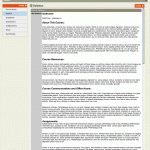
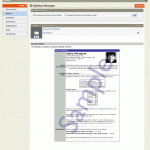
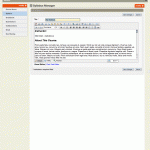
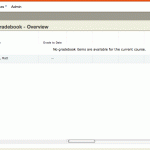
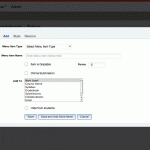
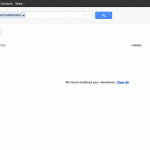
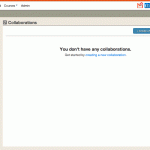
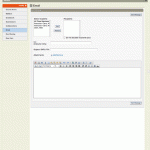
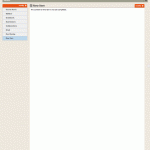
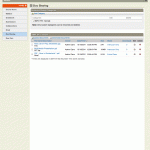
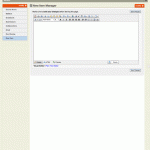
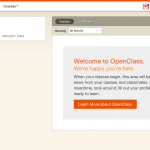
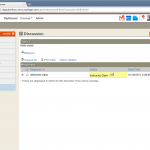

November 2nd, 2011 at 10:25
For those asking: If you don’t already have a Google Apps domain, you have to migrate an existing domain to Google Apps, or buy a new domain from/with Google. Then the Google Apps administrator can add the OpenClass service to that Google Apps domain through the “Google Apps Marketplace”. I have some info here on migrating to Google Apps: mattclare.ca/blog/2010/04/07/switching-your-domain-to-google-apps/